WordPress is easy. It is perfect for making all kinds of website. This is all People know about WordPress. The competencies of WP for creating video streaming are still under the clouds. Nobody has ever come up with any solution to make a video streaming site with this open source web content management system or not. Well, it is sure that the vast majority WordPress users do not understand the capabilities of this open source tool for developing a video streaming site. The discussion is too wide to cover in this post but if you are trying to stream videos on your WP site then you can use below given plugins.
1. Viper’s Video Quicktags
 With this plugin, you can add a new button in the rich text editor of your WP site. This button will help you in embedding a video on your website. It will be a simple and a one second job for you. You just need to copy the embedding code from the video host website and paste in the prompt box. With this plugin, you will be able to customize the width, height, color scheme, and alignment of your video streaming page.15.08cm6.32cm
With this plugin, you can add a new button in the rich text editor of your WP site. This button will help you in embedding a video on your website. It will be a simple and a one second job for you. You just need to copy the embedding code from the video host website and paste in the prompt box. With this plugin, you will be able to customize the width, height, color scheme, and alignment of your video streaming page.15.08cm6.32cm
2. Smart YouTube
 Well, if you are going to stream videos, hosted on YouTube then this plugin is special for you. All you need to copy the entire code from YouTube Page and paste correctly into the prompt box. It is made for delivering high-end functionality for YouTube videos.
Well, if you are going to stream videos, hosted on YouTube then this plugin is special for you. All you need to copy the entire code from YouTube Page and paste correctly into the prompt box. It is made for delivering high-end functionality for YouTube videos.
3. Interactive Video Plugin
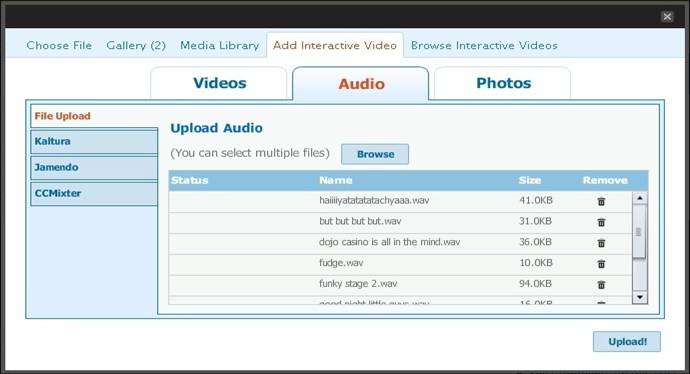 It is known for its useful features. Technically, you can embed the code, picked from other sites but this plugin also offers a feature of uploading, recording, and importing in your posts. So, it can amazingly help you on this side.
It is known for its useful features. Technically, you can embed the code, picked from other sites but this plugin also offers a feature of uploading, recording, and importing in your posts. So, it can amazingly help you on this side.
4. Embedded Video
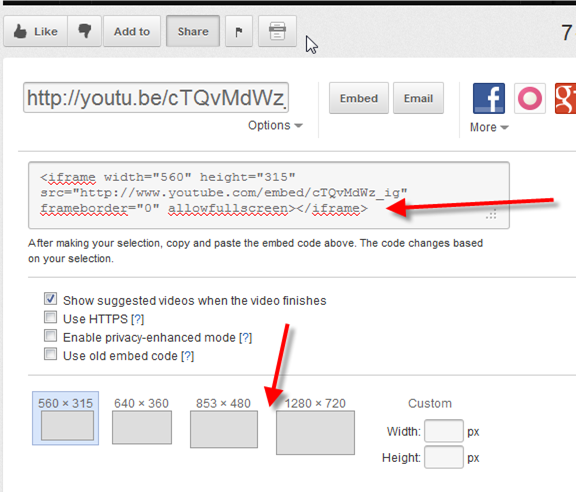 As it reflects from its name, this plugin is made for integrating the videos on other sites. You can simply create a corresponding and download link at the video page of your site.
As it reflects from its name, this plugin is made for integrating the videos on other sites. You can simply create a corresponding and download link at the video page of your site.
5. Video Widget
 With Video Widget, you can embed a video just by putting the ID of your video. It will be a great tool for your site. Luckily, you will get relief from pasting HTML code on your site.
With Video Widget, you can embed a video just by putting the ID of your video. It will be a great tool for your site. Luckily, you will get relief from pasting HTML code on your site.
6. Flash Video Player
It is one of the coolest WP plugins. You can make changes in the backgrounds of your WordPress site’s page. So, it is a fine Plugin for WP users.
7. Video Embedder
Similar to Video Widget, this plugin also offers the competency to embed videos via their IDs instead of HTML code. However, you can make changes in the settings of your existing videos just by using the plugin and your changes will go live as you will press the save button. 8. EasyTube
 Well, it works more efficiently if you are a blogger and like to use a video in your posts. You just need to use a tag for adding a video on your website.
Well, it works more efficiently if you are a blogger and like to use a video in your posts. You just need to use a tag for adding a video on your website.
9. YouTuber
With this plugin, you can easily add a video on your site. Moreover, you can also make changes in the look & feel of your videos. 10. LV Embed
If you are looking for a plugin, which can help you in creating the video sitemaps then this plugin will work perfectly. It supports text only output for RSS, which make people watch the video at the main site.
So, you can now choose your plugin and install on your website.
Author the Author::
Nick Carter has experience in web design and development. He is currently working on wordpress development. He is well known for its huge list of global clients who hire wordpress developer and outsource wordpress development services.
1. Viper’s Video Quicktags

2. Smart YouTube

3. Interactive Video Plugin
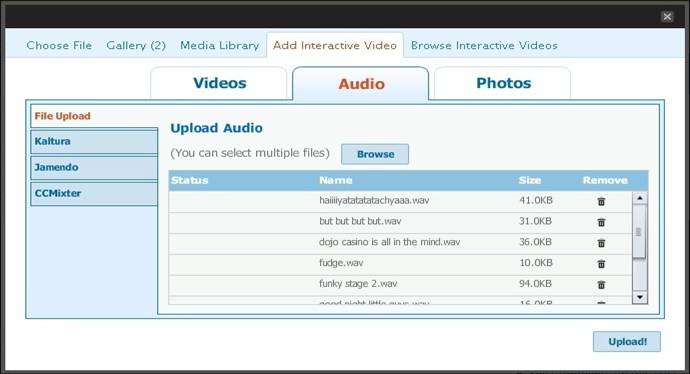
4. Embedded Video
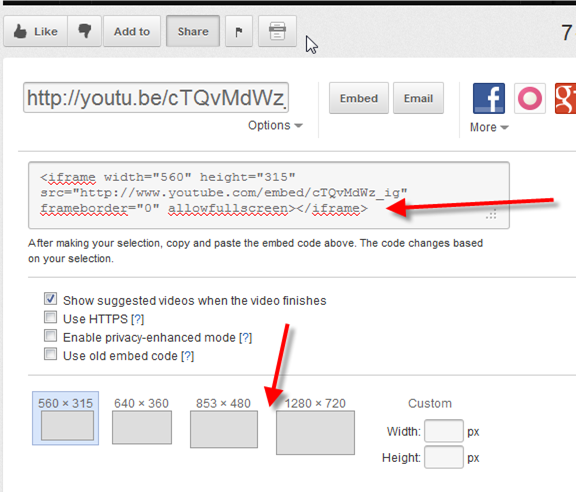
5. Video Widget

6. Flash Video Player
It is one of the coolest WP plugins. You can make changes in the backgrounds of your WordPress site’s page. So, it is a fine Plugin for WP users.
7. Video Embedder
Similar to Video Widget, this plugin also offers the competency to embed videos via their IDs instead of HTML code. However, you can make changes in the settings of your existing videos just by using the plugin and your changes will go live as you will press the save button. 8. EasyTube

9. YouTuber
With this plugin, you can easily add a video on your site. Moreover, you can also make changes in the look & feel of your videos. 10. LV Embed
If you are looking for a plugin, which can help you in creating the video sitemaps then this plugin will work perfectly. It supports text only output for RSS, which make people watch the video at the main site.
So, you can now choose your plugin and install on your website.
Author the Author::
Nick Carter has experience in web design and development. He is currently working on wordpress development. He is well known for its huge list of global clients who hire wordpress developer and outsource wordpress development services.

No comments:
Post a Comment