Apple surpasses other mobile brands by producing devices that are highly efficient to use, especially the iPhone. Though, iOS6 didn’t turned out to be a productive choice for many mobile users, iPhone 5S is one of the best looking smartphones that Apple has introduced, which comes along with a plethora of stylish accessories to further enhance the look of the device and is packed with astounding features. But with plenty of features and the perks of iPhone Mobile Application Development services it’s easy to overlook at some of them.
 I’ve put together a list of 5 basic and useful tips to check out how to utilize your iPhone 5S device.
I’ve put together a list of 5 basic and useful tips to check out how to utilize your iPhone 5S device.
1. Get Quick and Secure Access with Touch ID
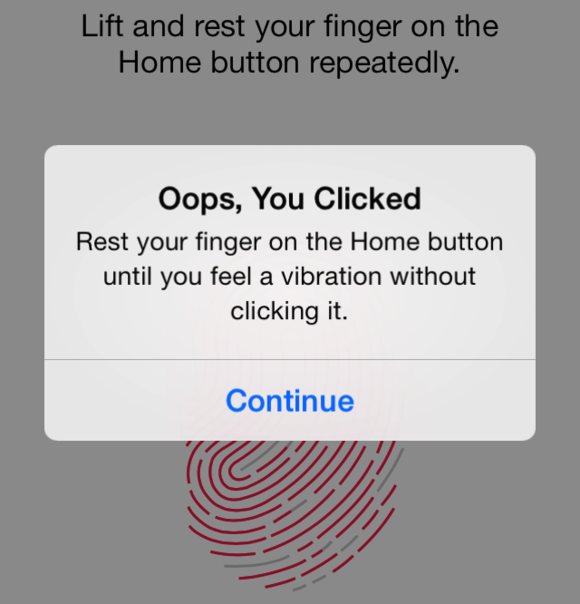 We all do check our phones dozens of times in a day. But, every time opening the passcode could slow you down. But it is important so as to avoid some other person from accessing your device. Thankfully, iPhone 5S has introduced a new feature –Touch ID (a fingerprint identity sensor) that lets you check your iPhone without wasting much of your time.
We all do check our phones dozens of times in a day. But, every time opening the passcode could slow you down. But it is important so as to avoid some other person from accessing your device. Thankfully, iPhone 5S has introduced a new feature –Touch ID (a fingerprint identity sensor) that lets you check your iPhone without wasting much of your time.
What’ll you need to do is to place your finger on the Home screen button to unlock your iPhone. Besides this, Touch ID also helps render secure shopping swiftly, as with a mere touch of your fingerprint you can approve buying from the Apple’s app store, iTunes Store, and the iBooks Store, thus you no longer need to enter your password.
2. Capture Incredible Photos with iSight Camera
 The most important thing to consider when purchasing any mobile device is the quality of the camera, so that anyone can capture some great shots anywhere. iPhone 5S features avant-garde technologies tailored for the iSight camera app. In order to launch the camera app, swipe your home screen and just tap the small camera icon given at the bottom right of the lock screen.
The most important thing to consider when purchasing any mobile device is the quality of the camera, so that anyone can capture some great shots anywhere. iPhone 5S features avant-garde technologies tailored for the iSight camera app. In order to launch the camera app, swipe your home screen and just tap the small camera icon given at the bottom right of the lock screen.
What’s more, the iSight camera app helps to capture beautiful images around 8 megapixels in size. All you’ve to do is to aim and then shoot. The camera app introduced by a highly skilled iOS App Developer will select only the best shot and binds the rest captured photos in a sub folder. Now, this is definitely a great and easier way to delete the bad shots.
3. Save your Phone Battery Life
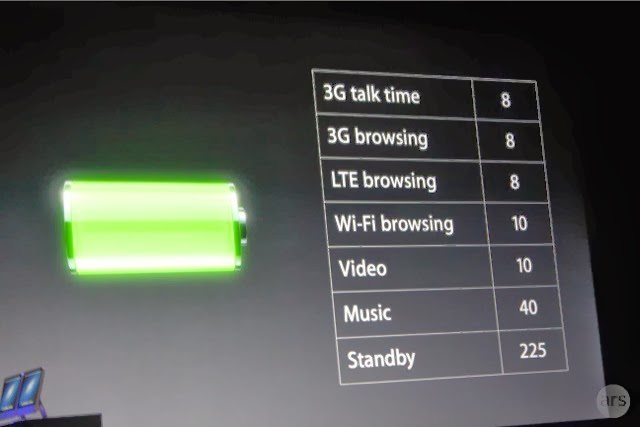 The most common yet highly essential aspect is turning off your iPhone 5S settings when the phone’s battery is running low. This way you can make your phone run a bit longer. Just go to the settings click on the option that you want to turn off and click on the off option. For example, in order to turn off your Wi-Fi, go to Settings > Wi-Fi > Off.
The most common yet highly essential aspect is turning off your iPhone 5S settings when the phone’s battery is running low. This way you can make your phone run a bit longer. Just go to the settings click on the option that you want to turn off and click on the off option. For example, in order to turn off your Wi-Fi, go to Settings > Wi-Fi > Off.
You can also turn off a lot of other options as well by visiting the settings option, like Bluetooth, Privacy, Sounds etc.
4. How to Make Siri More Useful
 Want to make your daily tasks less burdensome? Then, you need to learn how to use Siri Although, Siri might not be a new addition to the iPhone 5S powered device, but it has been enhanced and is worth using. In order to launch the Siri app tapping and holding down the home screen button is not required, instead what you need to do is to go into:
Settings > General > Siri and turn Raise to Speak on.
Want to make your daily tasks less burdensome? Then, you need to learn how to use Siri Although, Siri might not be a new addition to the iPhone 5S powered device, but it has been enhanced and is worth using. In order to launch the Siri app tapping and holding down the home screen button is not required, instead what you need to do is to go into:
Settings > General > Siri and turn Raise to Speak on.
Remember to talk to Siri – to work on things just the way as you talk to someone, it is because Siri understands whatever you say and meant. It even talks back. For example, you can tell Siri to turn on or turn off the Wi-Fi settings and much more.
5. Adding Additional Emoticons to your Text Messages
 Sending plain text messages seems to be boring at times. If you want to add zing to you text messages, iPhone 5S bestows you with the option to unlock a wide variety of emoticons and images to be added to your messages. You can do this be picking up an Emoji. How? Just follow the below mentioned ways:
Sending plain text messages seems to be boring at times. If you want to add zing to you text messages, iPhone 5S bestows you with the option to unlock a wide variety of emoticons and images to be added to your messages. You can do this be picking up an Emoji. How? Just follow the below mentioned ways:
Go to Settings > General > Keyboard > Keyboards > Add New Keyboard > Emoji.
So, the next time when you’re typing up a message, you can see a globe icon at the bottom left of your message window – just flick it up to access a wide range of emoticons to use.
If you’ve purchased iPhone 5S and missed out a few basic features, such as how to add security, make use of the camera, and a few other basic things, it is recommended that you must take a good look at the aforementioned tips that will provide you with a good idea – as how to efficiently use your iPhone 5S as per your requirements.
About the Author:
Rick Brown is a highly skilled and experienced content writer and working for a iPhone Application Development Company. You can hire an iPhone App Developer by getting in touch with him.

1. Get Quick and Secure Access with Touch ID
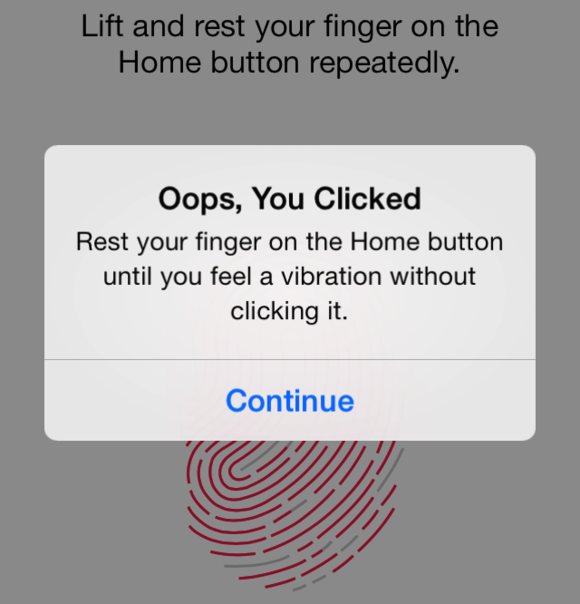
What’ll you need to do is to place your finger on the Home screen button to unlock your iPhone. Besides this, Touch ID also helps render secure shopping swiftly, as with a mere touch of your fingerprint you can approve buying from the Apple’s app store, iTunes Store, and the iBooks Store, thus you no longer need to enter your password.
2. Capture Incredible Photos with iSight Camera

What’s more, the iSight camera app helps to capture beautiful images around 8 megapixels in size. All you’ve to do is to aim and then shoot. The camera app introduced by a highly skilled iOS App Developer will select only the best shot and binds the rest captured photos in a sub folder. Now, this is definitely a great and easier way to delete the bad shots.
3. Save your Phone Battery Life
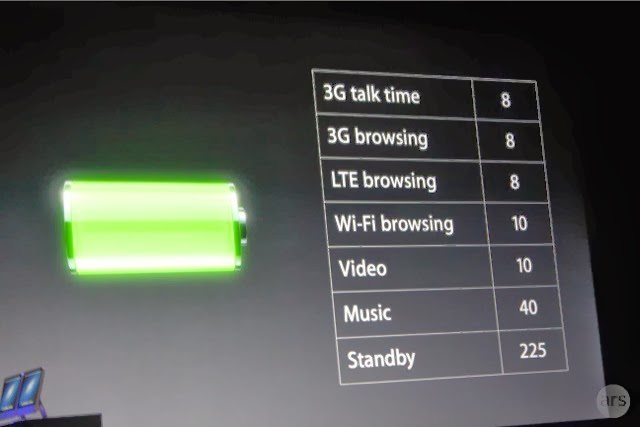
You can also turn off a lot of other options as well by visiting the settings option, like Bluetooth, Privacy, Sounds etc.
4. How to Make Siri More Useful

Remember to talk to Siri – to work on things just the way as you talk to someone, it is because Siri understands whatever you say and meant. It even talks back. For example, you can tell Siri to turn on or turn off the Wi-Fi settings and much more.
5. Adding Additional Emoticons to your Text Messages

Go to Settings > General > Keyboard > Keyboards > Add New Keyboard > Emoji.
So, the next time when you’re typing up a message, you can see a globe icon at the bottom left of your message window – just flick it up to access a wide range of emoticons to use.
If you’ve purchased iPhone 5S and missed out a few basic features, such as how to add security, make use of the camera, and a few other basic things, it is recommended that you must take a good look at the aforementioned tips that will provide you with a good idea – as how to efficiently use your iPhone 5S as per your requirements.
About the Author:
Rick Brown is a highly skilled and experienced content writer and working for a iPhone Application Development Company. You can hire an iPhone App Developer by getting in touch with him.

No comments:
Post a Comment